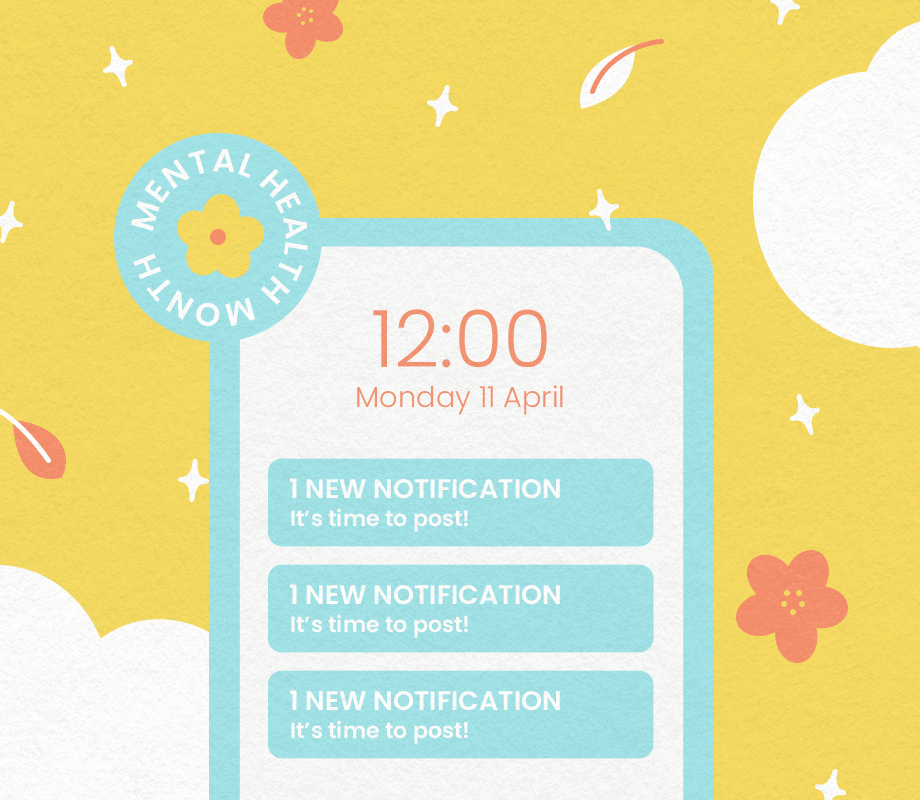Transcript
Introduction
Instagram burnout is real, but are we all doomed to face it? For those of us who work in social media, endless screen time and the constant pressure to publish content can feel especially draining.
But don't sweat, because today we're going to cover five ways to prevent burnout from happening so you can feel energized about your Instagram strategy and protect your peace.
Join over 1 million marketers to get social news, trends, and tips right to your inbox!
Email AddressTip #1: Stop Scrolling
Our first tip: Stop scrolling. Think about it. If you're consuming more content than you're creating, you're more likely to get stuck in the comparison trap and feel less motivated to publish.
Instead, be intentional with your scrolling. Whether it's to save inspirational content or to look at your recently tagged photos, it's important to have a purpose and be thoughtful about why you're logging into Instagram, at least on the weekdays. That way, you'll be less likely to get distracted and overwhelmed.
Tip #2: Curate Your Feed
If you're starting to feel like social media is affecting your mental health or motivation, it might be time to audit who you're following. You can do this by using Instagram's own features to curate your feed experience for the better, whether that be by muting or unfollowing accounts that don't make you feel good, focusing on following accounts that only inspire or uplift your mood, or by blocking accounts and filtering out negative comments.
In fact, Instagram has several features to prevent trolls or triggering commenters from creeping into your posts. Just head to your Settings > Privacy > Hidden Words, and tap on Manage Custom Words and Phrases to block negative keywords or common spam phrases. We highly recommend turning this feature on because less trolls, spam, and triggering comments equals a whole better experience for everyone.
Tip #3: Batch Your Content in Advance
Okay, we say this all the time, but we promise batching your content in advance is a serious game-changer. Let's face it, nobody feels inspired to create content each and every single day. So instead, why not set aside time to batch out tasks like writing, scheduling, sourcing, or even creating your content? That way, you alleviate the stress of not showing up every single day.
And luckily, with the help of tools like Later, you can schedule and Auto Publish your content in advance. This will not only help you prevent burnout, but it'll also help you stay consistent and yield better results on Instagram and all of your other social media channels, too.
Tip #4: Monitor Your Screen Time
Did you know you can set up mobile safeguards to limit the time you spend on apps like Instagram? If you have an iPhone, head to your Settings, select Screen Time, then select App Limits and hit the toggle green. At the bottom, you can individually add apps you'd like to limit your scroll time on.
Using screen time limits can help you be more intentional with your use of time on Instagram and deter you from accidentally going down another true crime video rabbit hole. Or maybe that's just me.
Tip #5: Take a Break and Focus on IRL Activities
If you're already experiencing Instagram burnout, the best thing you can do is take a break and focus on cultivating some in-real-life activities. Taking a break might look like booking after-work activities you look forward to, baking or leaving your phone at home while you take a walk in the great outdoors.
Don't worry, your account will still be there while you take a much-needed break and recharge your own battery. Prioritizing your mental health and taking screen breaks is simply 100% necessary to combat burnout.
If you want even more tips for balancing your mental health on social media, we'll link a couple of blogs in the description that are worth bookmarking, too. Let us know if you found these tips helpful and what social media topics you'd like to see us cover in the next video. Until next time, see you later.