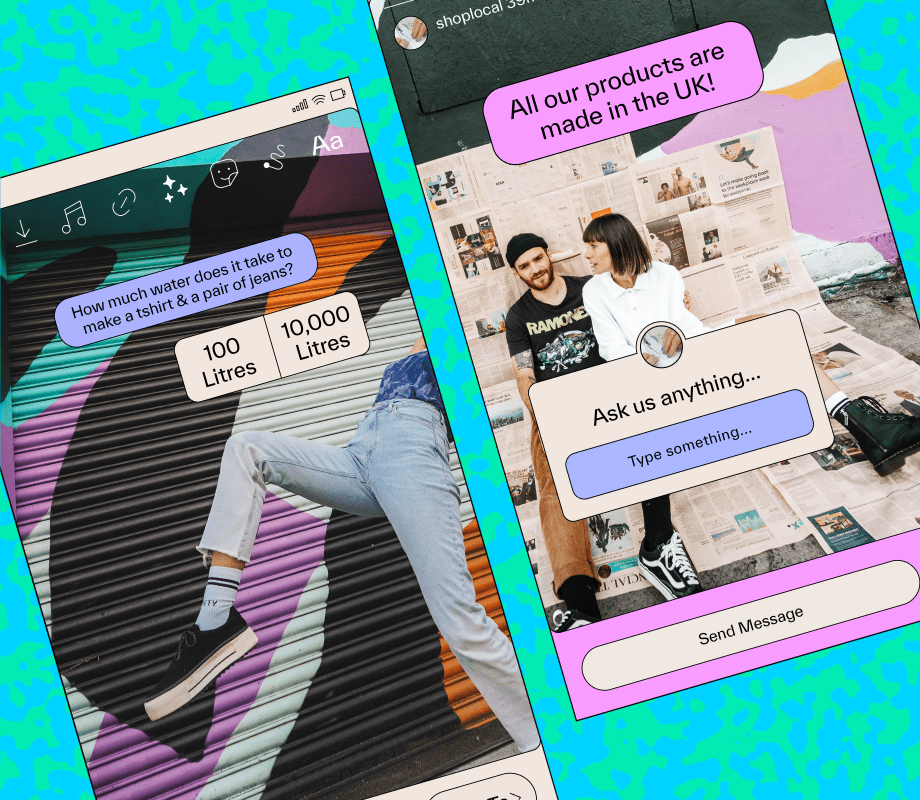Have you noticed a recent drop in your Instagram Stories views?
You’re not alone – in recent weeks, Instagram Stories views have dramatically decreased for a ton of accounts.
But before you panic: this could actually be a good thing!
Here’s why views are down, plus 6 things you can do right now to get more Instagram Stories views:

Why Your Instagram Stories Views Have Suddenly Dropped
If you take a look at who watches your stories, you may have noticed a lot of accounts watching your stories that either don’t follow you, or happen to all be located in Russia.
Earlier this year, Instagram confirmed it was aware of an influx of fake views on Instagram Stories.
The cause of this was people paying third-party bot services to “view” millions of stories on their behalf, in a bid to increase their exposure and grow their following.
Back in August 2019, Instagram confirmed to TechCrunch that they were attempting to crack down on this new bot activity, and “also said that in the coming months, it will introduce new measures to reduce such activity — specifically from Stories.”
Fast forward three months later, and it seems like Instagram’s crackdown on fake stories views has finally arrived, with many accounts noticing a dramatic decline in their stories views.
While this can be a short-term blow to your brand metrics (and maybe your self-esteem too), this is a great move for the long-term. Why? Because fake bot views don’t contribute any value to your business.
In fact, the lack of genuine engagement from these views could even have a negative impact on your Instagram algorithm ranking.
So while a dip in your numbers may be disheartening, it’s a great opportunity to tap into your new, genuine audience and start boosting your engagement.
Want to get more REAL views on Instagram Stories? Here are our top 6 tips:
How to Increase Instagram Stories Views #1: Review Your Analytics
You can’t grow if you don’t know!
Instagram growth starts with understanding your Instagram analytics, and it’s no different for stories.
Since many factors can affect your day-to-day success, testing different types of content and Instagram Stories features can help you identify trends, monitor “wins,” and help you create a fine-tuned Instagram Stories strategy that truly resonates with your audience.
So first things first: check your Instagram Stories analytics to see if you’ve noticed a general decrease in impressions or reach (aka your views!).
Then, rank your stories by impressions to see your top and bottom stories.
(If you’re using the stories analytics in the Instagram app, you won’t be able to rank your stories by reach like you could with regular feed posts, so you’ll have to do this manually).
Do you notice any trends? Look for things like type of content (lifestyle, product, UGC, etc), editing style, or days of the week. You can also check out this blog post to dive deeper into what metrics you should be tracking on a regular basis.
When you have a strong understanding of what content performs best, you can double down on this while scaling back on the types of content that don’t perform as well, helping you both get more views and keep your followers happy!
Instagram only keeps your stories analytics for 2 weeks in the app, so it can be helpful to use an Instagram analytics platform like Later to help you keep track of all your data and notice long-term trends.
You can get 3 months’ worth of analytics using Later’s Instagram Stories analytics feature, available on all paid plans:
How to Increase Instagram Story Views #2: Add Relevant Hashtags & Locations
When it comes to increasing your reach organically on Instagram, hashtags and location tags are hands down one of the best ways to do it!
And Instagram Stories get their own dedicated space at the top of a hashtag or location search result page — so if you’re not adding hashtags to your stories yet, now is the time to start.
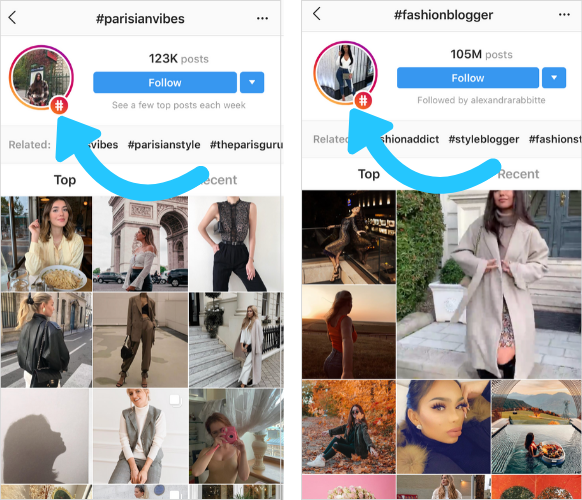
Adding a location can help you increase views, because as people search for locations, they’ll be able to scroll through the stories attached to that location too! This works especially well if you have travel or food related content, where people would want to check out a location on Instagram before they arrive.
You can add as many as 10 hashtags to each Instagram story, including 1 clickable hashtag sticker — and they should always be relevant to your content and target audience.
To optimize your story hashtags, consider the subject matter of your story, what your target audience is likely to search for, and the volume of posts for each hashtag.
Avoid using super popular hashtags with over a million posts, as your stories will quickly get buried by incoming content — minimizing your exposure.
Instead, opt for hashtags with between 10k-50k posts. This should indicate that there’s some activity around the hashtag, but not so much that it will instantly drown out your content.
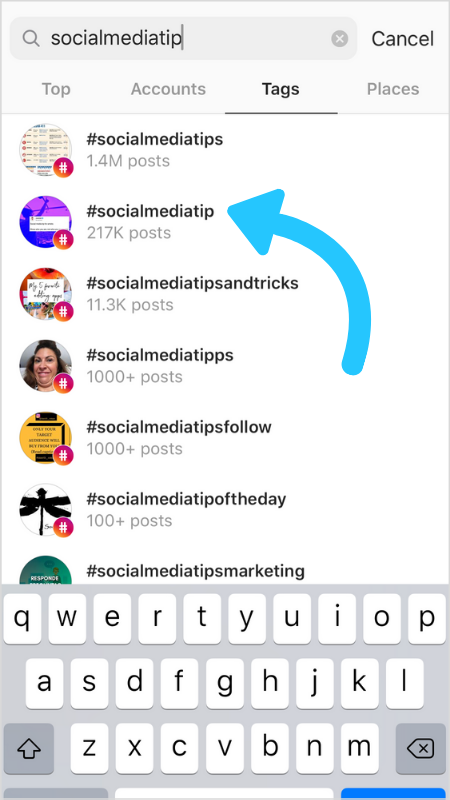
And if you’re worried about how hashtags will impact a carefully crafted aesthetic, fear not! There are a few hashtags hacks to make them seamlessly fit in with your post, or be hidden completely!
For example, you can make your text-based hashtags smaller (just ‘pinch’ the text) and hide them under a GIF or sticker.
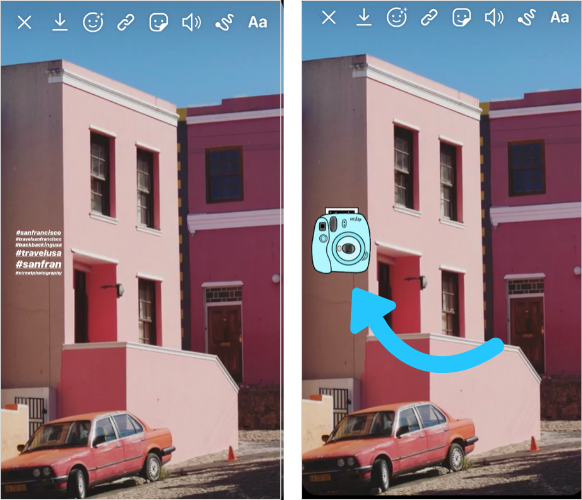
DESIGN TIP: Don’t make your hashtag text too small — if it becomes illegible, Instagram won’t pick up on it and it’s unlikely your post appear in any hashtag searches.
You can even blend your text-based hashtags into the background of your Instagram Stories! Just select the color picker tool from the text option and choose a color that perfectly matches your Instagram story background.
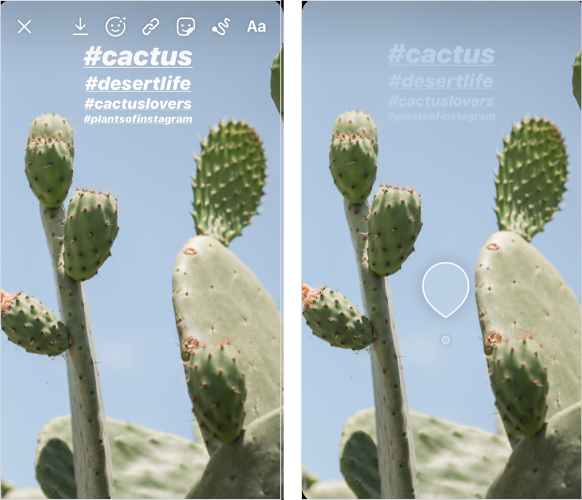
This works particularly well if the background is a solid color, so if you’re using an Instagram Stories template for example.
With just two taps, your hashtags will blend into the background — but still be 100% searchable!
Looking to level-up your Instagram hashtag strategy? Check out our Ultimate Guide to Instagram Hashtags in 2019.
Increase Instagram Stories Views Tip #3: Consistently Post Instagram Stories
It may sound like a pretty basic tip, but consistently posting can be one of the simplest ways to drive up your Instagram story views.
The more consistently you post Instagram Stories, the greater chance you have of reaching your audience as they tap through their stories feed throughout the day.
As with each new story, you’ll be bumped to the top of your followers’ feeds — creating a positive snowball effect for your content exposure.
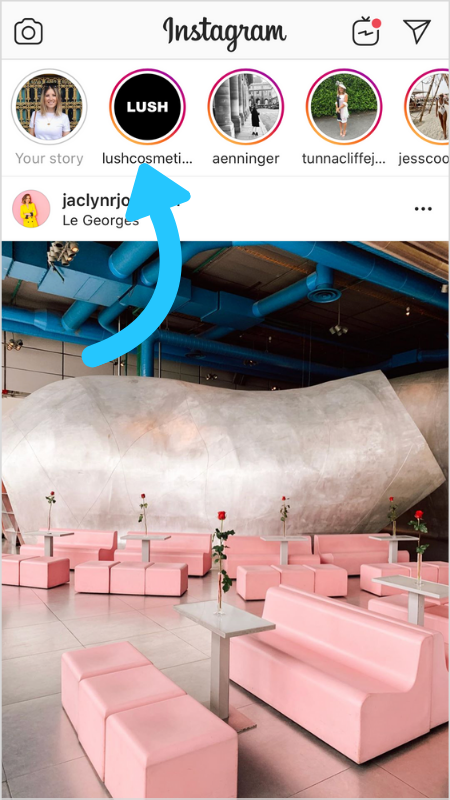
The good news is that it’s now easier than ever to post consistently, even with life’s daily distractions.
That’s because with Later, you can plan and schedule all your Instagram Stories in advance.
When it’s time to post, all of your pre-prepared content and links are ready and waiting for you in the Later app, so you can publish even the most sophisticated of stories in minutes!
Start scheduling your Instagram Stories with Later today, available on all paid plans!
How to Increase Instagram Stories Views #4: Use Engagement-driving Stickers
Instagram Stories stickers are a great way to encourage audience engagement — and the more engagement your posts get, the higher they’ll be boosted by the Instagram algorithm!
There are lots of Instagram stickers, but the best ones for driving engagement are the poll, emoji slider, and question stickers.
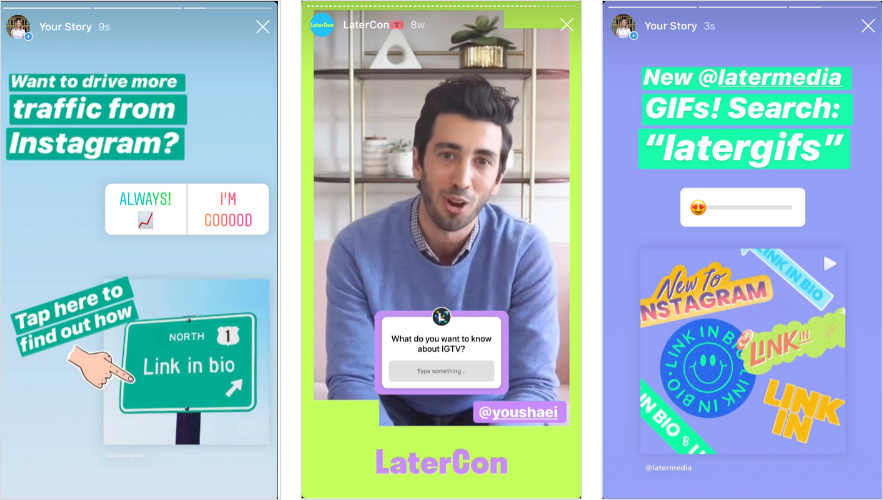
Poll stickers are a super easy way to drive one-click engagement — and they can also be a great way to get quick feedback on your content or products!
Fashion brand Lucy & Yak Brighton regularly share fun poll stickers to interact with their followers, strengthen the sense of community, and gauge their reaction.
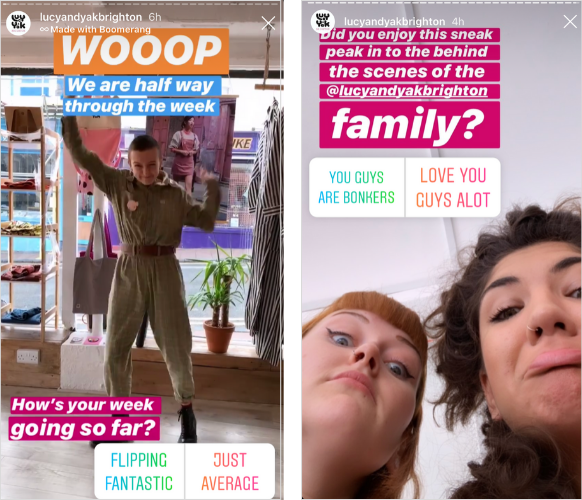
Emoji slider stickers are another quick and easy engagement win, and can be surprisingly versatile too.
By swapping the emoji, you can create a sliding scale for pretty much anything — or even create a makeshift poll like Lush Cosmetics:
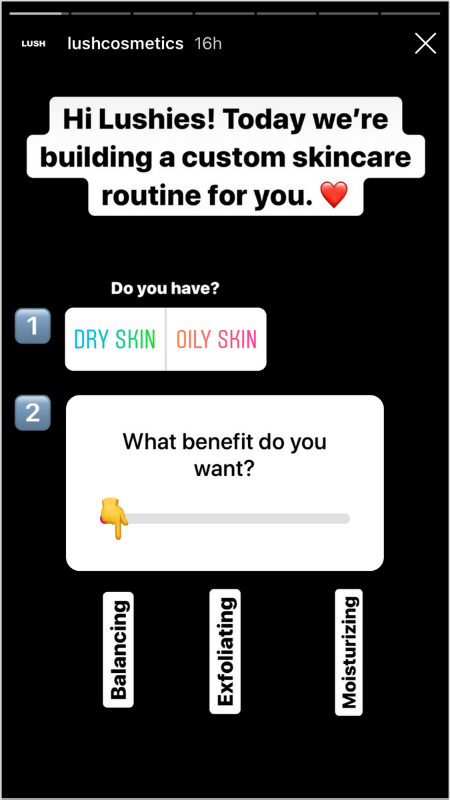
Question stickers may not be as quick to take part in, but they can be just as good at driving genuine engagement with your audience.
Plus, they’re a great way to get a pulse check on what your audience actually cares about — which can be a super strategic way to inform your content strategy.
Take note of how SPF skincare brand Supergoop! regularly uses the question sticker on their stories to drive engagement and insight.
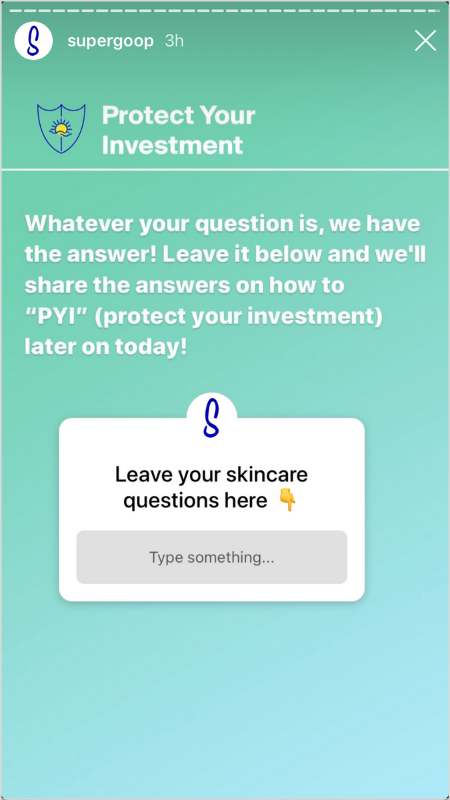
Ready to get more engagement on your Instagram Stories? Discover 21 Ways to Get More Engagement on Instagram Stories now!
How to Increase Instagram Stories Views #5: Run an Influencer Takeover
Inviting an influencer or partner brand to takeover your Instagram Stories can be a seriously effective way to boost your story views.
We’ve noticed an uptick in brands hosting weekly takeovers on Instagram, including cult face mask brand Summer Fridays:

The trick to boosting engagement is to ask your takeover partner to share the news and build some takeover hype with their community on their profile — this will drive a whole new audience to your Instagram Stories!
Plus, this is a great way to bring a trusted external voice to your channel, especially for product reviews or how-to guides.
Want to run an Instagram Stories takeover but not sure where to start? Follow our step-by-step guide: How to Run a Successful Instagram Stories Takeover here!
How to Increase Instagram Stories Views #6: Cross-promote Stories from Your Feed
And finally, you can always use your traditional feed posts to drive more views to your Instagram Stories.
Instagram feed posts may not have all the shiny features of Instagram Stories, but with up to 30 hashtags per post, they provide a huge opportunity to reach a much wider audience.
A simple way to drive your audience from a feed post to your stories is by adding a clear call-to-action to the caption. This could be as direct as: “Head to our Instagram Stories to vote for your favorite,” or “See the full collection on our stories now!”.

A drop in views always feels like a real blow, but this really isn’t one to be too worried about.
Everyone is in exactly the same boat — and now you’ve got a better chance to drive genuine engagement through real human interactions!
If you’re looking for a head-start, you can always take part in our free Instagram Stories for Business course. It’s jam-packed with tips and tricks to keep your Instagram Stories at the top of their game!
Ready to improve your Instagram Stories? Check out our free 45-minute video course on how to design Instagram Stories that will help you get more followers, traffic, and sales!