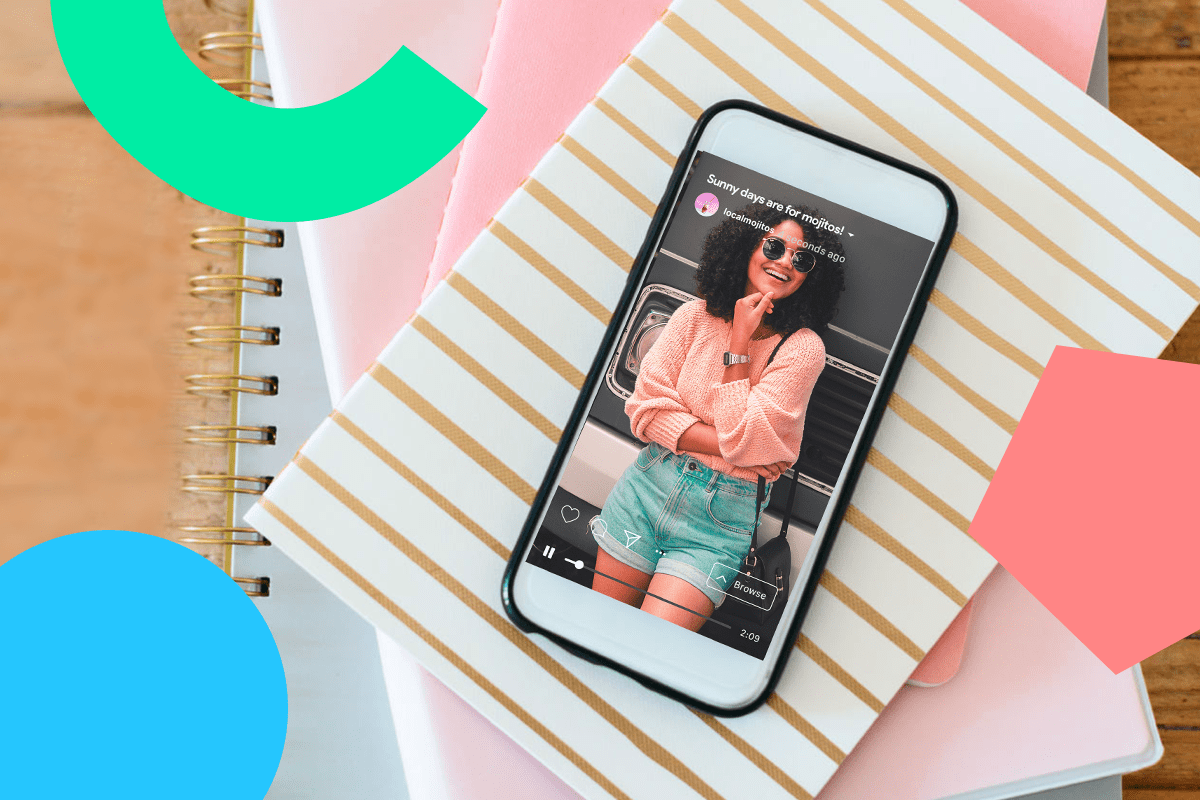Want to build an amazing IGTV strategy for your business?
Video is huge on Instagram and a ton of brands are now creating long-form video content for IGTV to drive real business results.
We sat down with Jon Youshaei, Product Marketing Manager of IGTV at Instagram, to find out exactly what makes for a successful IGTV strategy:

Why Your Business Needs an IGTV Strategy
So why does your business need an IGTV strategy? According to Youshaei, there are three main reasons.
First and foremost, IGTV is immersive.
IGTV started out by supporting vertical-only video because of how much people naturally watch video on their mobile devices.
This was great for some kinds of content, like beauty tutorials and takeovers, but according to Youshaei, many brands voiced that it presented a challenge when creating videos that featured multiple people.
Luckily, IGTV now supports both vertical and horizontal video, so you (and your viewers) have both options when tuning in!
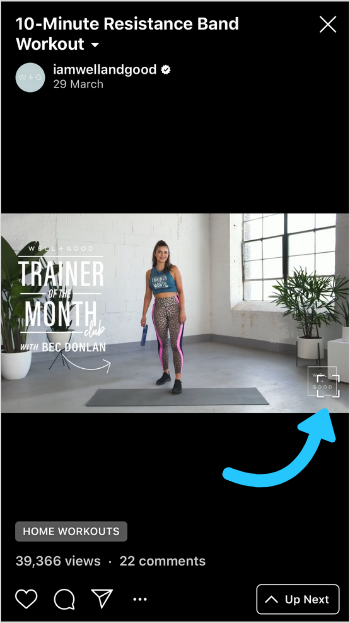
The second reason is IGTV is longer-form.
It’s longer than feed videos, which are capped at 60-seconds, and much longer than stories, which can’t run longer than 15-seconds.
According to Youshaei, Instagram is building an entire destination right in the Instagram app for people to go and browse. “We’ve seen so many people go to this destination and find new content,” he says.
The recent launch of IGTV Series is yet further evidence of this, with recurring IGTV videos organized in different channels — so once someone starts watching one part, they can easily stream through the whole series.
For viewers, this means that they can intentionally browse and pick a video when they’re in the mood to really engage and pay attention.Finally, and most importantly, IGTV is connected to Instagram.
When it first launched, the only way to access IGTV from the Instagram app was by tapping on the small IGTV icon at the top of the home screen. But now, there are so many ways that IGTV and Instagram work together.
For example, IGTV videos can be previewed in-feed. This means you can take the first 60-seconds of your video and use it as a clip preview in your feed. Once those 60-seconds are up, the viewer will get a link to watch the full video in IGTV, and you can even get your views and comments counted across both.
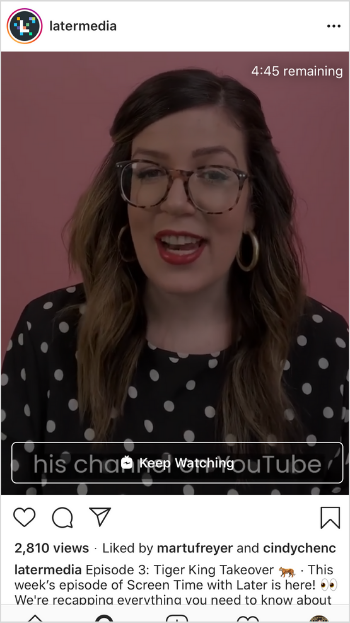
Instagram also launched a stories sticker that lets you put your IGTV video in stories so people can click on it to watch and your audience can also share your videos on their stories.
In addition to the stories sticker, anyone can add a direct link to an IGTV video, even if they have less than 10K followers!
Plus, the Explore page now features a section that’s entirely dedicated to IGTV — which is another great way to drive traffic and discovery of your IGTV videos!
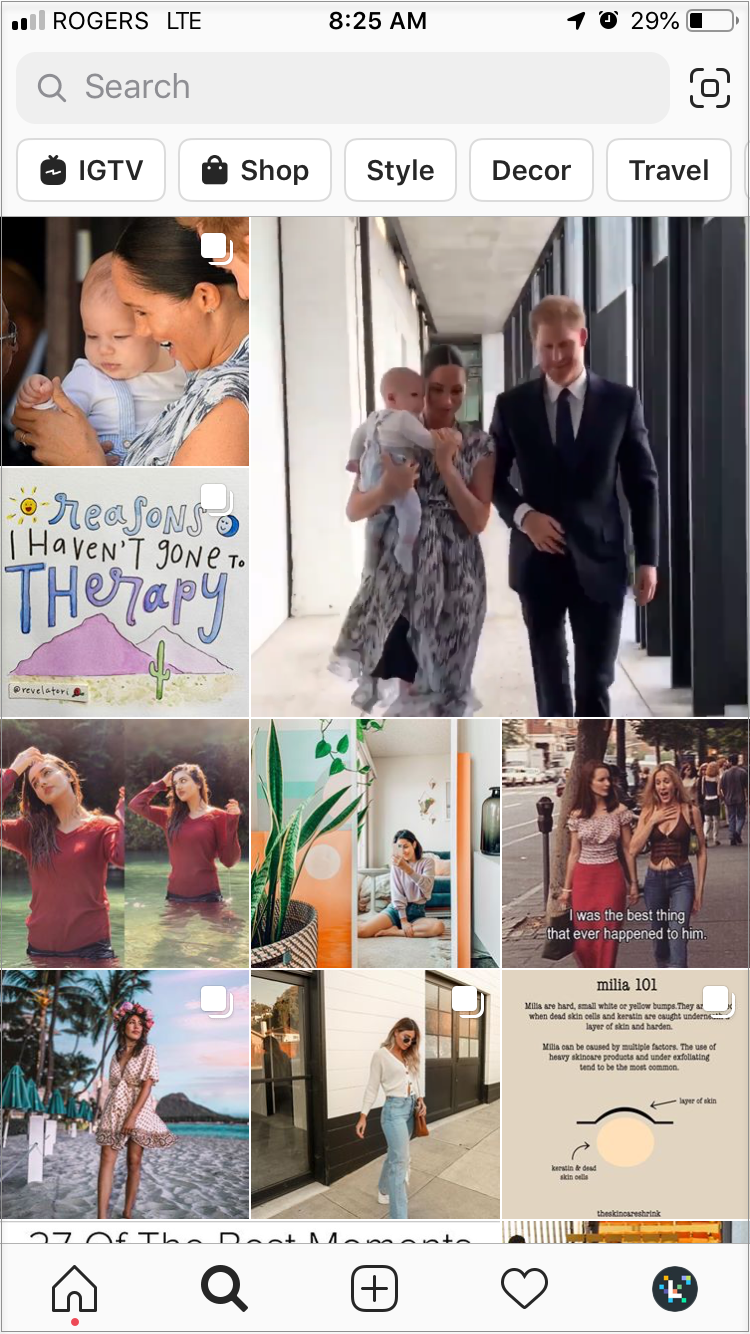
Ready to learn more about IGTV? Watch our LaterCon speaker session with Instagram’s Jon Youshaei for an Insider Look at IGTV for Creators:
IGTV Strategy Step #1: Find Your Format and Create an IGTV Series
One of the more common questions Youshaei gets is: “What should I upload on IGTV? And how should it differ from what I upload on my feed or Instagram Stories?”
The answer: while your stories and feed posts can be random highlights from your life, your IGTV videos should be based on a format. They should have a repeatable theme and style that your audience can expect in every episode.
But that begs the question: how do you find a format that works for you?
According to Youshaei, this is where you can use Instagram Stories in a unique way. “If IGTV is your show, then think of stories as your lab,” he says.
Since Instagram Stories disappear in a day, you can test different ideas, formats, and sketches before dedicating the time to turn them into an IGTV series.
Following Yousaei’s advice, the team at Later followed this same process to launch our new IGTV series: Screen Time with Later.
Each week, the team shares a roundup of all the latest social media news and industry updates — sticking to a strong and clearly recognizable format.
Tune in to Later’s new IGTV series: Screen Time with Later for your weekly dose of all the latest social media news!
IGTV Strategy Step #2: Produce with Purpose
Regardless of your format, there are certain building blocks that make for a great video on IGTV. And according to Youshaei, this can generally be broken down into 4 parts:
Teaser
Title Screen
Cliff Hanger
Call To Action
Take Vanity Fair’s recent IGTV episode where Jennifer Lopez took them through what she does in a typical day.
During the teaser, Lopez introduces herself, explains the format, and what the particular episode is about:
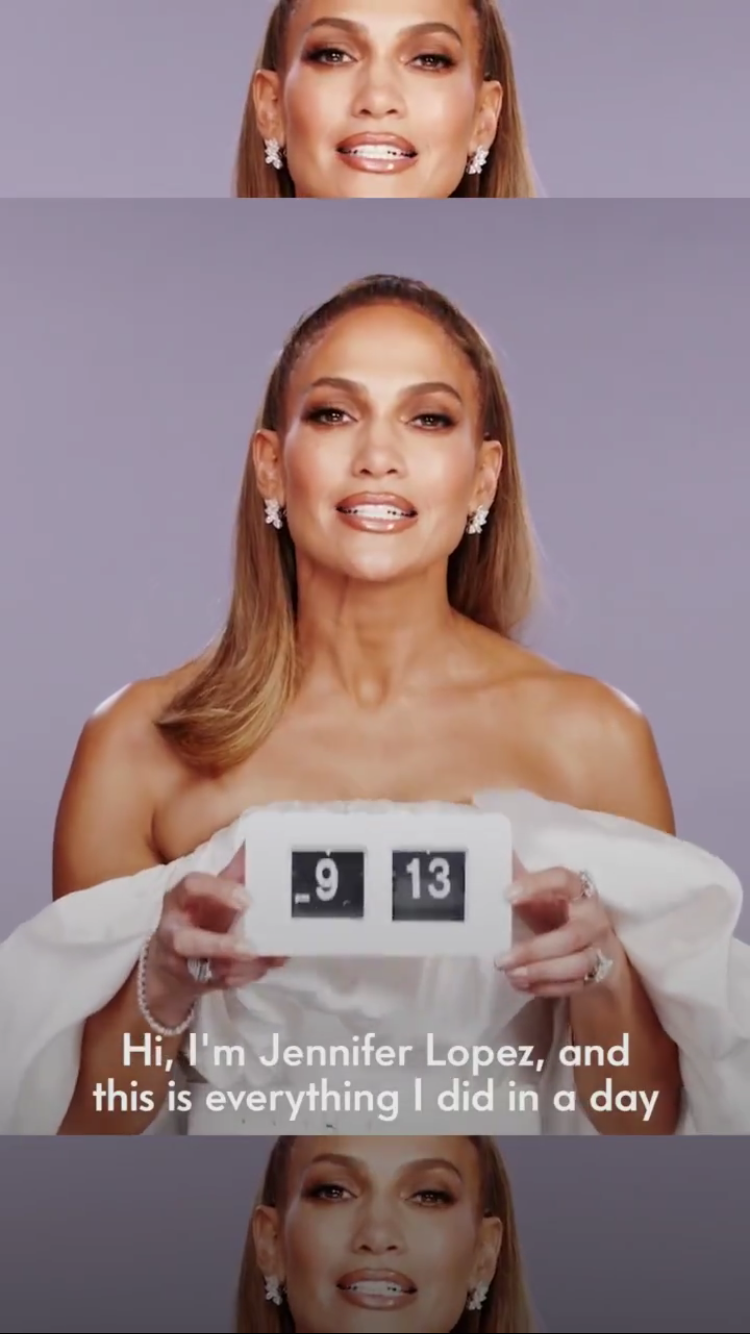
Then we see a title screen with the episode�’s name.
TIP: This should be the same for each upload so you have consistency and new viewers can get more familiar with you.
Check out how Later uses a similar style and format for all our title screens — each video has a custom title screen (created with design app Over!) that reflects not only the topic of the video but also is aligned with Later’s overall Instagram aesthetic:
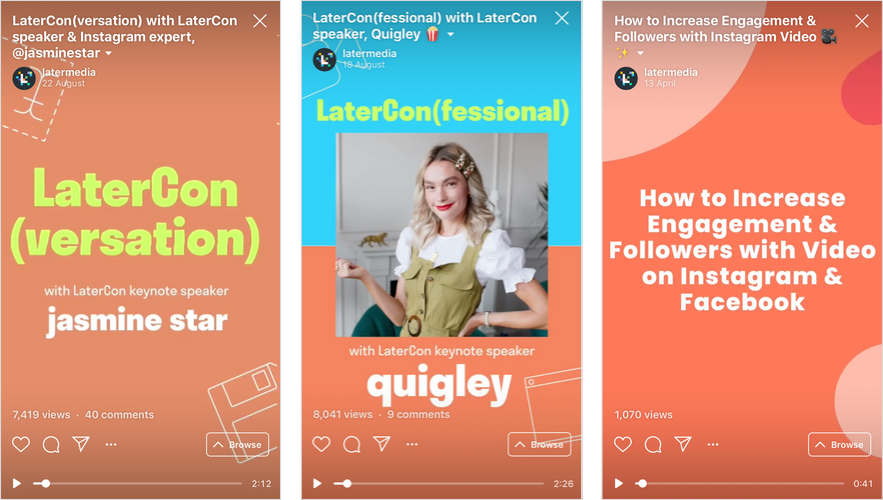
It’s also a good idea to include a “cliff hanger” near the 1-minute mark where someone says something interesting or noteworthy.
The reason the 1-minute mark is important is because of the IGTV preview — if someone watches the preview on Instagram, you want to give them as much reason as possible to keep watching.

Finally, you should include a call-to-action (CTA) at the end where you ask your audience to like and share the video so they can help amplify your message!
This format should give you enough structure to create consistent videos, but it’s still flexible enough for you to be creative.
Ready to put these tips into action? With Over, you can create on-brand title screens and edit your videos to a series format that your viewers will love!
IGTV Strategy Step #3: Promote Like it’s a Premiere
Step #3 is all about knowing how to promote your video once you’ve finished editing it.
According to Youshaei, many IGTV creators spend a lot of time on their videos but then forget to optimize their video thumbnails and title.
It’s unfortunate because these things are often the gateway to your content — they’re the reason someone may or may not choose to watch your video.
So, first off, let’s talk about IGTV thumbnails.
A good thumbnail is often one that’s a customized edit and zooms in on the face of the person who is featured in your video.
If you can capture a person’s emotional reaction in your thumbnail, it can evoke more attention. Also having a lot of contrast in your thumbnail or showing expressive colors can help with catching people’s attention as they scroll.
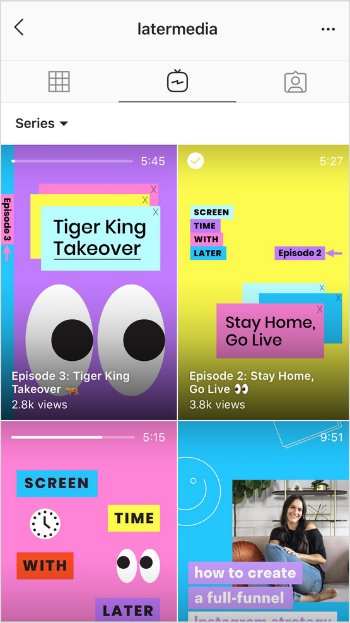
A bad thumbnail, on the other hand, is one that’s a still from a video. It’s often blurry, doesn’t show a face, and doesn’t convey what the content is about.
The second thing to focus on is your title.
Because IGTV is on mobile, most of your titles will get truncated or squeezed down. So it’s important to think really hard about the first three words of your headline since that’s often what most people will see. In other words, don’t bury your lead.
According to Youshaei, a good headline is “Daft Punk Beatbox Remix” because it will read “Daft Punk Beatbox…” when truncated.
A bad example, on the other hand, is “Remix of songs from Daft Punk” because it will read “Remix of songs…” when truncated and that doesn’t convey as much about your content nor it as engaging.
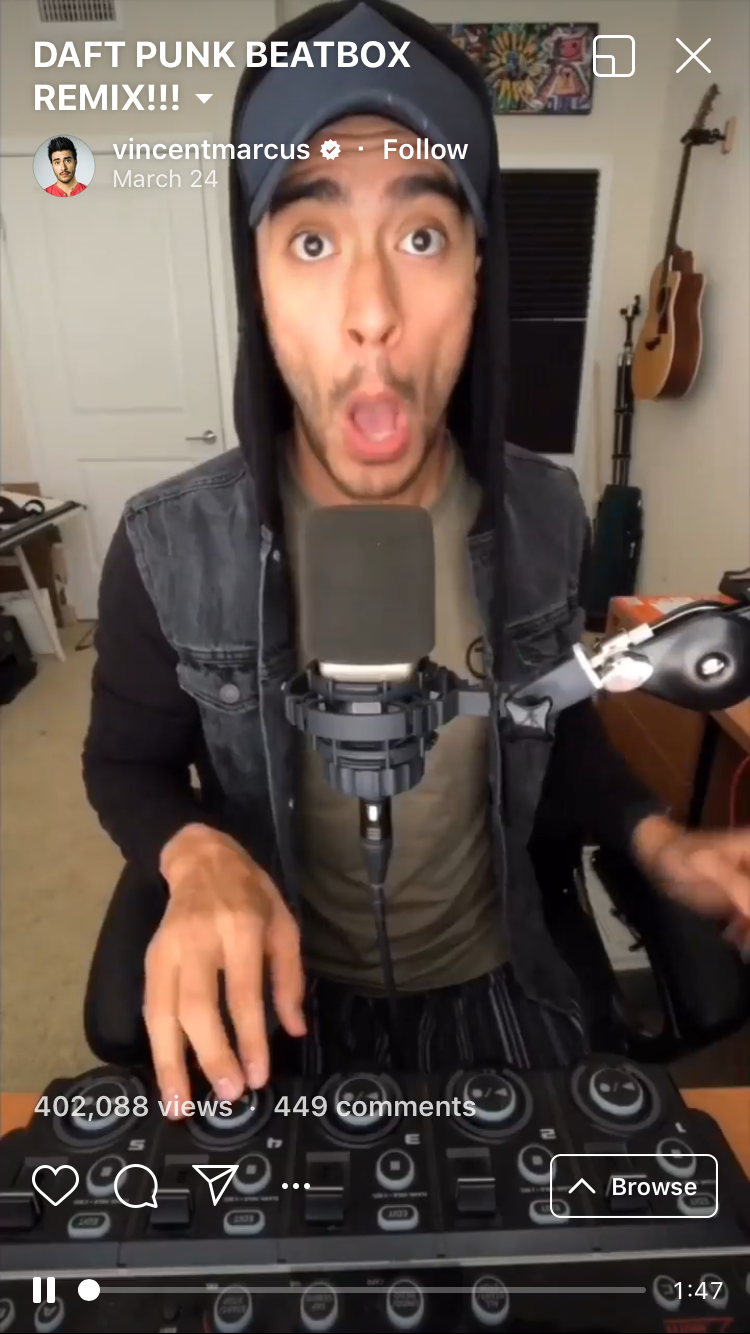
When it comes to promoting your IGTV videos, it’s important to think of Instagram as one giant ecosystem with different “surfaces” that you can use to build a bigger and tighter-knit community — this includes Instagram Stories, feed posts, Instagram Live, and more.
For example, 3 days before you publish your IGTV video, you can post different photos and videos to your Instagram Stories as a teaser to build anticipation.
Then 2 days before, you can use the Instagram Stories countdown sticker so your audience can opt to get notified when your IGTV video goes live.
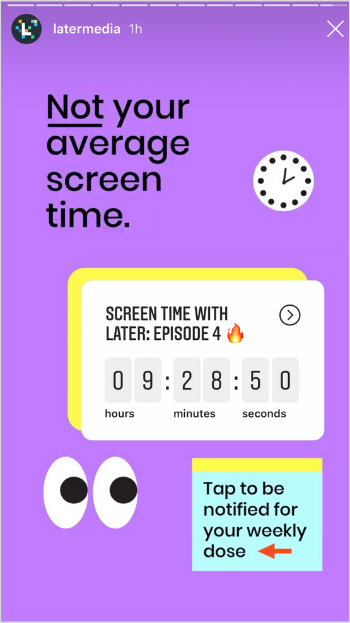
Then on the day of your video debut, post an IGTV preview on to your Instagram feed so your audience doesn’t miss out on your content.
After uploading, you can also share your IGTV video in stories to drive as much visibility as possible.
You should also consider promoting your videos on other channels as well, like Facebook and Twitter.
Finally, once the dust settles, you can host an Instagram Live to discuss how you made the video and share more details with your audience!
When you pay more attention to promoting your IGTV videos (both pre- and post-launch!) you may find a positive uptick in your audience and engagement stats.
These are just a few great tips from Jon Youshaei’s LaterCon session! At the end of the day, in order to create an amazing IGTV strategy, you need to know your audience inside-and-out and create content that really resonates with them.
Have you put any of Youshaei’s tips into action? Let us know in the comments how your IGTV strategy is coming along!
Ready to give your Instagram strategy a boost? Don’t forget you can plan,s schedule and auto publish to Instagram with Later — for FREE!