Want to get more engagement on Instagram Stories?
First, focus on the views. Second, get creative with stickers!
Instagram Stories are a fun, free, and effective way to engage with your audience, even if they aren’t seeing your posts in their feed.
With over 500 million people watching Instagram Stories every day, you want to get them involved and engaged with your business!
Ready to learn more? We’re going to take a deep dive into some of the best strategies and top tips for getting more views & boosting your Instagram Stories engagement:

Instagram Stories Engagement: How to Get More Instagram Stories Views
Building a large and loyal audience of Instagram Stories viewers is a great way to build brand engagement – think of your stories like a magazine or reality tv show about your business.
With all the work going into creating your stories (p.s. we have a course for that), you want to make sure that people are actually watching them, too!
Here’s how to get more views on Instagram Stories:
#1: Use a Storyboard to Create Structure
When you storyboard your Instagram Stories ahead of time, you’re putting time aside to make sure that everything you post has a clear purpose and tells a little bit more about your brand and business.
With a clear beginning, middle and end to your stories posts, your viewers will be more likely to stay engaged till the very end.
That means you might see your exit rates on your Instagram Stories analytics drop as your viewers stick around for all your posts!
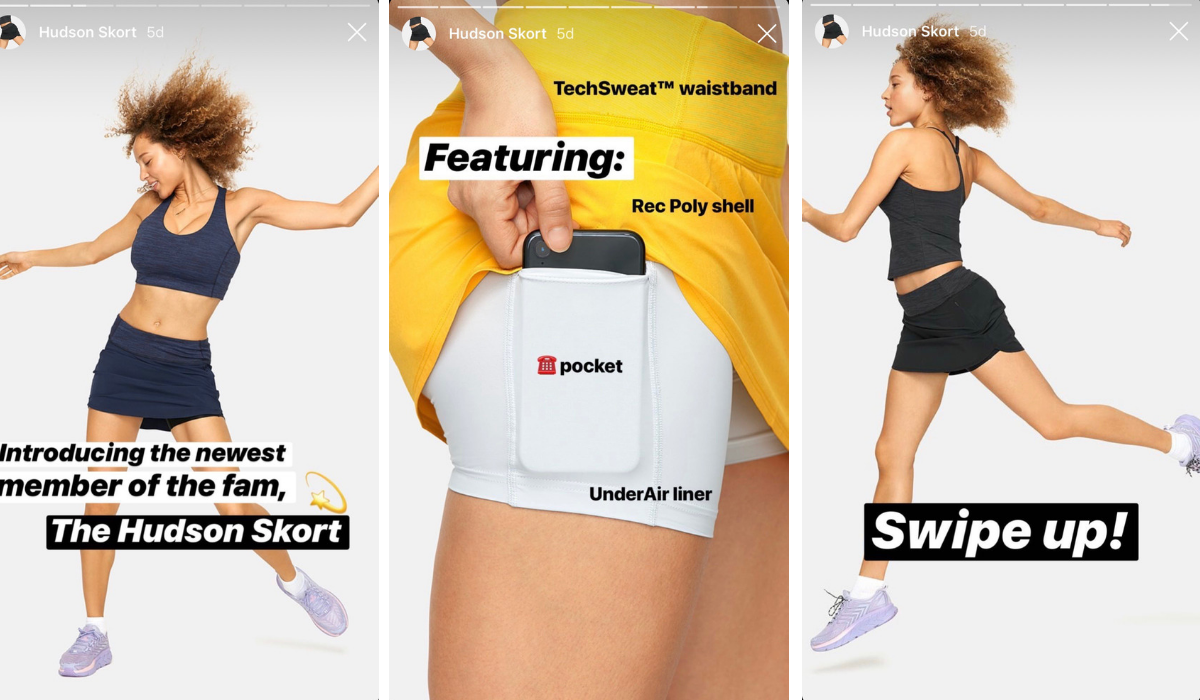
Also, think about offering something unique with your stories posts. Rather than just reposting the same content you have shared everywhere else, make your Instagram Stories content unique and give your audience a reason to watch!
It could be as simple as including some behind-the-scenes content of your office or store for example.
Not sure how to storyboard your Instagram Stories? No problem! We have the perfect Instagram Stories storyboarding template to help you get started:
#2: Design Beautiful Instagram Stories that Match Your Brand Aesthetic
Creating Instagram Stories that not only look great but reflects your Instagram aesthetic really pays off when it comes to growing your audience.
Firstly, having your Instagram Stories, feed posts, and website branding aligned means you can boost brand awareness as your viewers start to recognize your unique style.
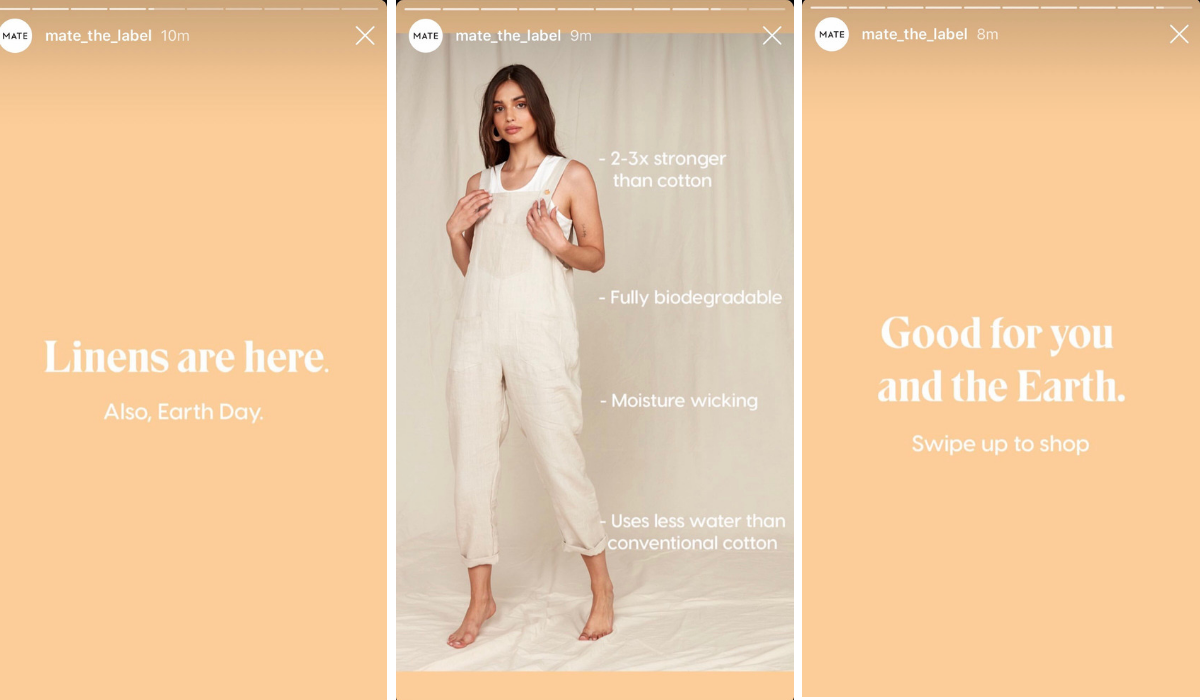
Once you have that aesthetic nailed across the board, it can help you stand out from the crowd and gives your followers a sense of familiarity.
Your followers will know what to expect when they tune in to your stories and will want to keep watching every time you post something new to Instagram Stories.
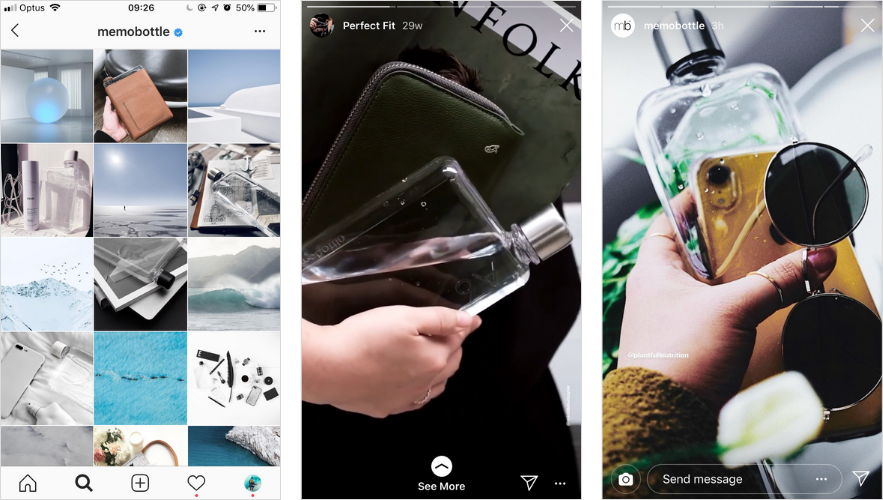
Making sure that you’ve cohesive look and feel across all of your Instagram posts does take time and effort, but it can really help build a loyal audience.
If you’re not sure where to start, check out our video guide to using popular design app, Over to create Instagram Stories that reflect your brand aesthetic and captivate your audience.
#3: Understand What Instagram Stories Content Resonates With Your Audience
Figuring out what kind of content your audience likes the most can really pay off when it comes to views and your engagement levels.
Use your Instagram analytics to learn more about what types of content performs best and then use that insight to tailor what you post.
For example, if you see that you have tons of views on your behind-the-scenes content, but your exit rates increase when you share static image posts to your stories, you can then edit your storyboard and concept ideas to include more BTS action!
You could even create some “content buckets” for the type of content that performs the best, like how @Everlane has their regular Transparency Tuesday Instagram Stories posts:
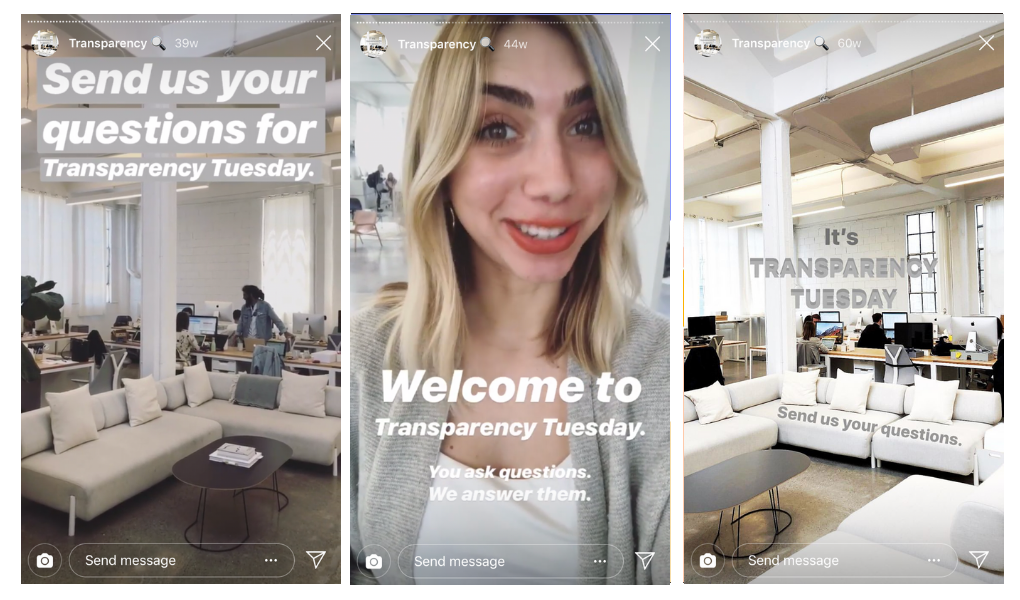
Just remember to always keep your Instagram aesthetic in mind when posting different types of content!
Check out how @GoToSkincare manages to have behind-the-scenes videos, product posts, and user-generated content in their stories posts, while still maintaining their core branding style:
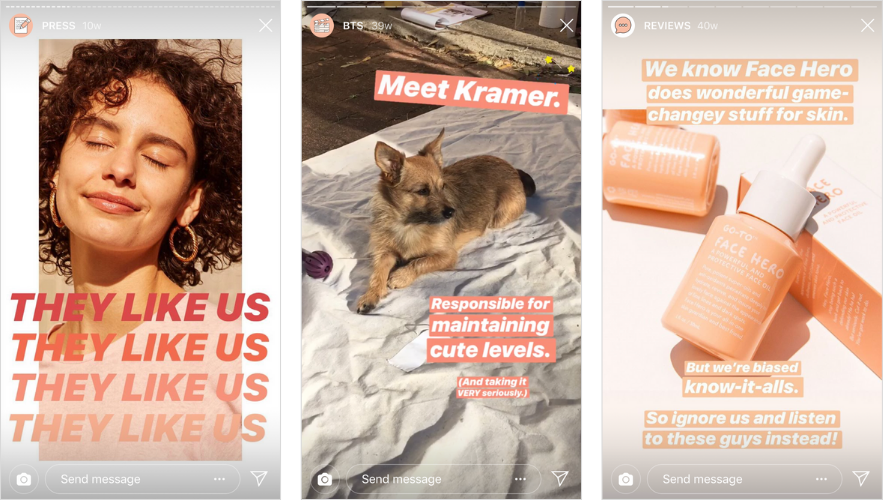
#4: Collaborate with Other Brands on Instagram
Feeling stuck in a rut and not sure what to post to keep your fans viewing your posts?
It might be time for a collaboration!
Whether you host an Instagram takeover on your stories, co-design a product, or simply lead an Instagram Live with another brand, collaboration projects are a great way to build new audiences and keep your followers engaged with something a little different.
Billabong collaborated with fashion influencer Sincerely Jules to create a summer collection. Both brands showcased the products on their Instagram Stories, with plenty of user-generated content making it onto the Highlights:
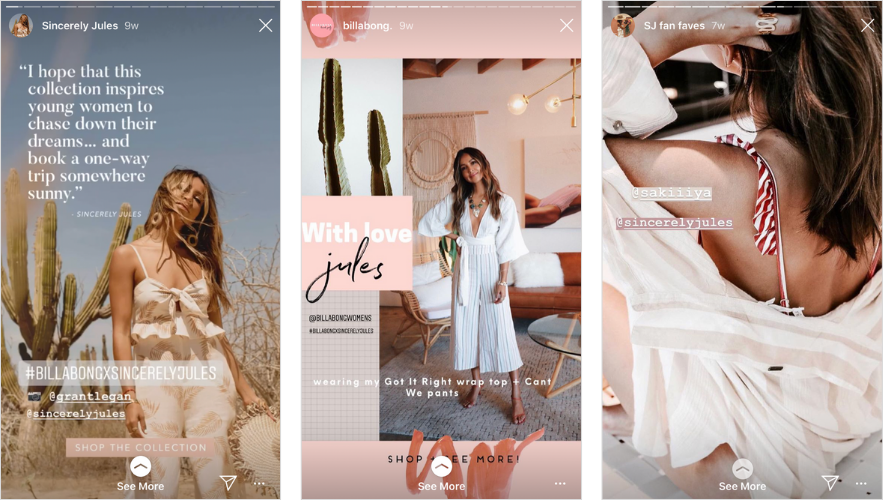
Just remember that when you look to partner up with another brand, make sure you’re thinking about their target audience too. You want the partnership to be mutually beneficial and something both your audiences will want to engage with.
#5: Use Hashtags in Instagram Stories to Improve Your Reach
If you’re looking to get more views on your Instagram Stories, you need to be adding hashtags to your posts!
Adding hashtags to your stories is a great way to give your content an added chance to be discovered by new audiences. When people search for a hashtag on Instagram, if it’s popular enough, they’ll be able to view active, real-time stories on that hashtag’s page — including your own.

And if they like what they see, they might even tap follow on your profile!
You can add up to 10 hashtags to your Instagram Stories posts, or one using the Hashtag Sticker. They can also be hidden under GIFs or change the color the of hashtag text so it blends with the background. So there’s no excuse not to add a hashtag to your next post!
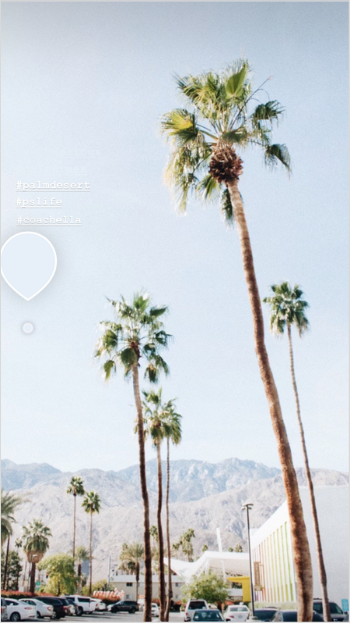
Looking for more ways to use hashtags to grow your audience? Check out our 10 Instagram Hashtag Hacks + Tricks You Definitely Want to Try blog post for everything you need to know!
#6: Know When Your Audience is Most Engaged on Instagram Stories
Knowing when your audience is most active on Instagram is key to boosting your viewer count for your stories posts!
If you can nail down when your followers are most likely to be tapping through stories, you can plan and schedule your post to go live at a time that suits them most to watch.
Start by looking at your Instagram Insights — every Instagram business profile has access to Instagram’s native analytics, which can serve up some great metrics and insights on your followers’ behaviors.
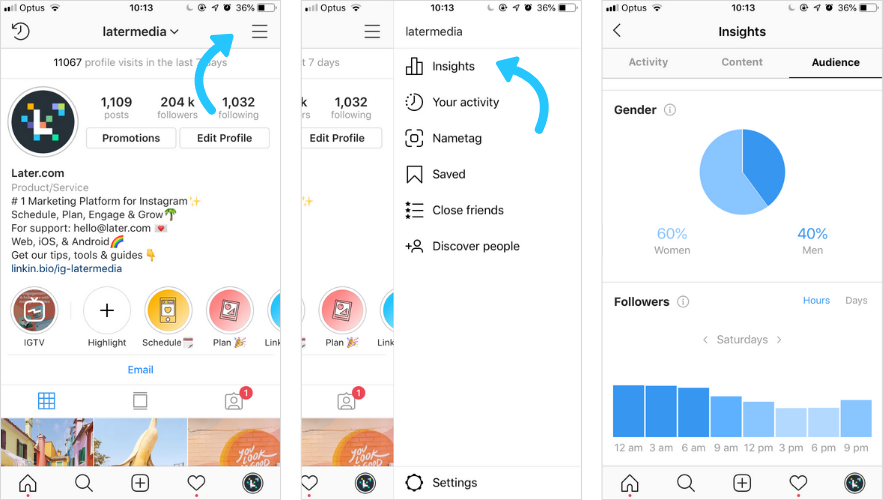
Under the Activity and Audience tab, you can see when your profile had the most engagement, reach and impressions, and also when your followers were most active on Instagram.
However, when it comes to stories, it’s difficult to pinpoint exactly when your stories posts received the most views with just Instagram Insights alone.
Luckily, if you’re on a Later paid plan, you have access to 3 months’ worth of Instagram Stories analytics (while Instagram Insights only offers 2 weeks). For each post, you can monitor when you saw spikes in your view rates throughout the day and learn from these metrics when the best time to post is for your audience.
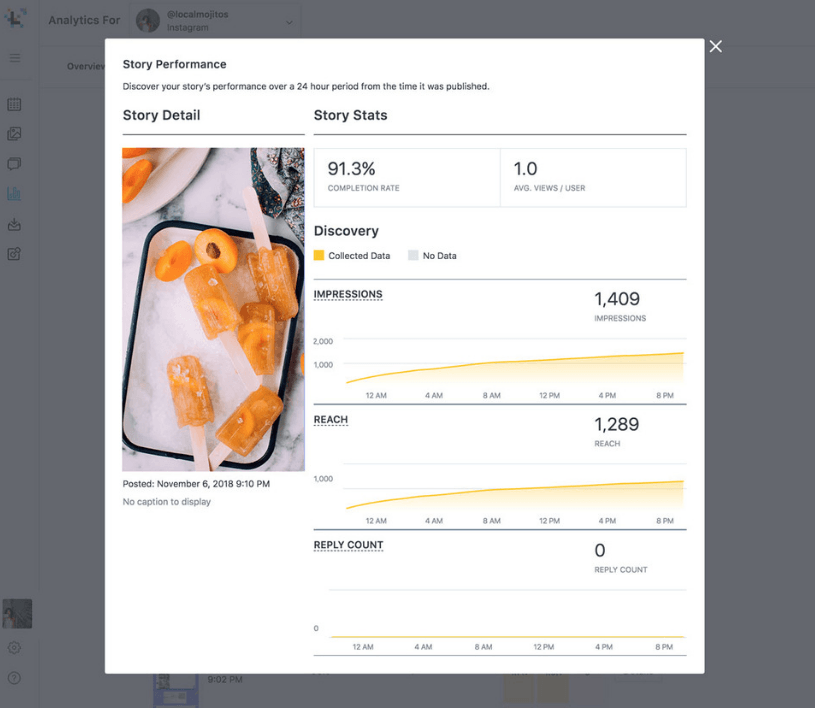
#7: Schedule Your Instagram Stories in Advance
Scheduling your Instagram Stories means you’re planning for success!
Now that you have your best times to post worked out for your profile, you can set aside time to plan and schedule so you have a much better chance at boosting your audience views and reaching new audiences.
It also means you never miss a chance to improve your overall Instagram Stories storyboarding, calls to action or include a swipe up link.
Think of this planning and scheduling time as your “Instagram Stories review” — you’ll be able to give everything one final look through and once you’re 100% happy with what you’re going to post, all you have to do is schedule a time for it to go live!
Later’s Instagram Stories scheduler is available now on all paid plans, starting at $9/month. Upgrade now to get access or start scheduling stories!
#8: Cross-Promote Your Instagram Stories on Your Feed
If you have tons of engagement on your feed posts, you can leverage it to drive to your Instagram Stories!
It’s a really simple technique that helps remind your followers that you have live Instagram Stories and that they stand to learn a lot more if they tap to watch your most recent posts.
It’s a strategy we use on Later’s Instagram profile, especially if we have great content to share, but can’t share it all in a post caption!
Check out how we added a call to action in our feed post caption to direct our followers to our Instagram Stories so they could learn about mental wellbeing at work during Mental Health Awareness Month:
#9: Reposting UGC in Content Themes for Your Audience
Reposting Instagram Stories and sharing user-generated content (UGC) is a great way to fill your feed with beautiful content. But it’s also of huge value to your audience — UGC is 50% more trustworthy than any other type of media!
User-generated content is the word-of-mouth equivalent on social media, meaning that every post or story about your brand that is created by your customers is UGC gold. But you want to make sure you’re thinking strategically about what UGC you repost.
Instead of reposting every piece of content you’re tagged in, think about how you can cluster your UGC together into different themes.
For example, Fella Swim groups UGC together in an “As Seen On” series, using their own branded Instagram Stories template.
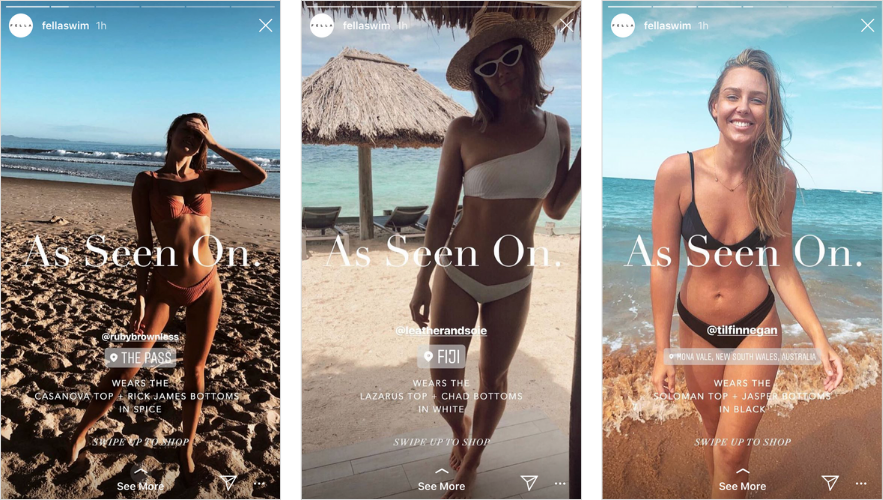
#10: Get Creative with Animations on Your Instagram Stories
Instagram Stories is a popular place with over 500M daily users. So one way to stand out from the crowd is with creative and engaging Instagram Stories animations.
There are tons of great apps and tools like Mojo and Over that can help you create fun animations for your Instagram Stories posts, without having to hire a graphic designer or spend hours learning how to edit videos.
Check out how Shutterstock has created some on-brand Instagram Stories animations for their posts:
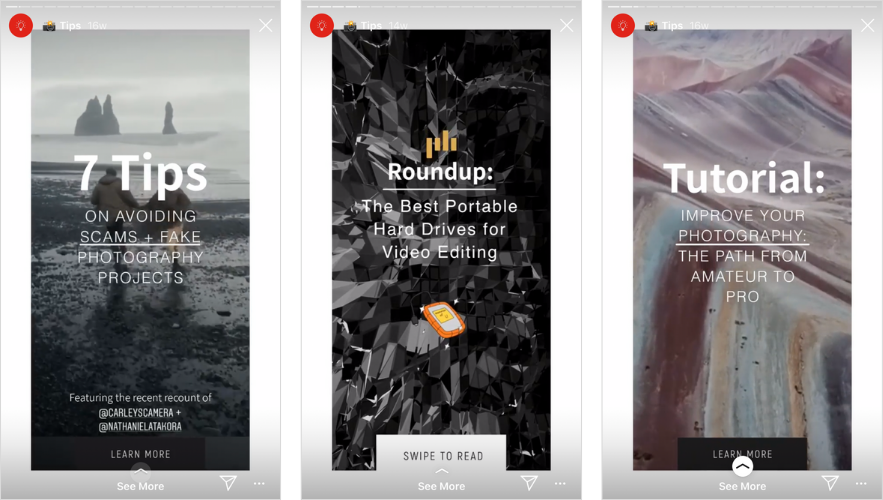
How to Boost Your Instagram Stories Engagement with Stickers
Now that you’ve got all eyes on your posts, it’s time to boost your engagement.
And one of the best ways to do that is to use Instagram Stories stickers!
Having stickers on your Instagram Stories posts encourages your audience to take action from your posts, whether that’s asking you a question, sharing their opinions or taking part in a quiz.
Plus, it’s a fun and creative way to drive engagement on your post!
So many brands are missing out on growing their engagement, simply by not optimizing their posts with Instagram Stories stickers — but we’re here to remedy that!
Here are some of the best Instagram Stories Stickers and strategies to boost engagement on your posts:
#11: Use the Poll Stickers For Your Followers to Share Opinions
The poll sticker is a great way to not only improve your engagement on Instagram Stories, but to also gain insights on your followers likes and dislikes.
Later uses the vote sticker regularly to learn more about what our audience wants to see on Instagram Stories. In this example, we gave our viewers a chance to “choose their own adventure” — so every viewer had the opportunity to choose the content direction of our future posts!

The vote sticker is a quick and easy way to give your audience a chance to share their opinions, while also helping you better understand what your audience enjoys seeing on your feed.
Check out this blog post for more creative ways brands are using the poll sticker in Instagram Stories!
#12: Use the Quiz Sticker for Educational Fun
Long gone are the days of classroom pop quizzes, now brands can use the quiz sticker to educate their followers on their brand or products while boosting engagement on their stories posts!
Check out how Later used the quiz sticker as part of a giveaway hosted with PicMonkey:
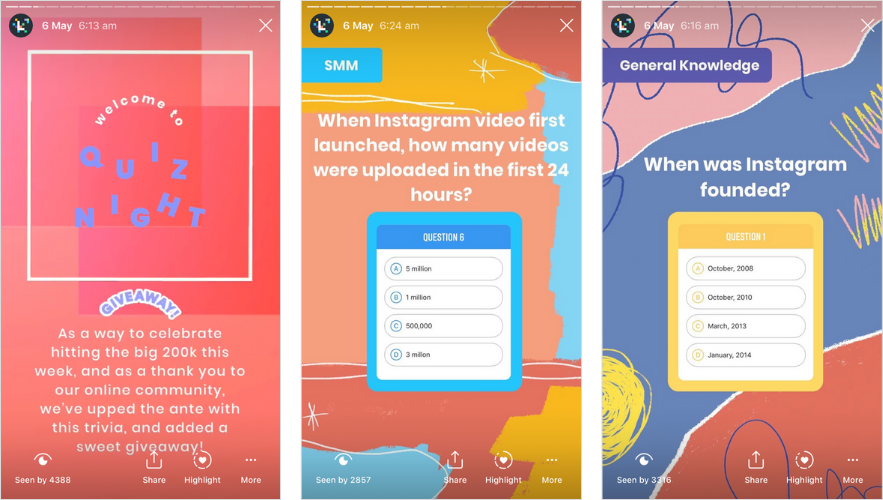
By using the quiz sticker to drive engagement for our giveaway, Later received tons of responses while also sharing some interesting Instagram facts and insights along the way!
#13: Use GIF Stickers to Strengthen Your CTA
Whether you want your audience to tap forward, swipe up, or tap-and-hold your screen to read more, there’s a GIF to help you!
Including GIFs, especially animated GIFs, in your Instagram Stories posts is a great way to subtly encourage an action on your Instagram Stories posts, without overloading the design with text.
Check out how Buffy does it — they’ll share a story with a compelling tidbit of information (like in the example above), and then invite viewers to tap through to the next story with a fun GIF. It’s cute, clever and engaging all in one post!
For more inspo on how to use GIFs in your Instagram Stories posts, check out this blog post!
#14: Start a Conversation with the Questions Sticker
Question stickers are a great opportunity to show your followers you’re approachable and that there’s a real human behind your account.
You can ask for advice or give them the chance to discuss their thoughts — whatever helps you engage with your audience on a deeper level.
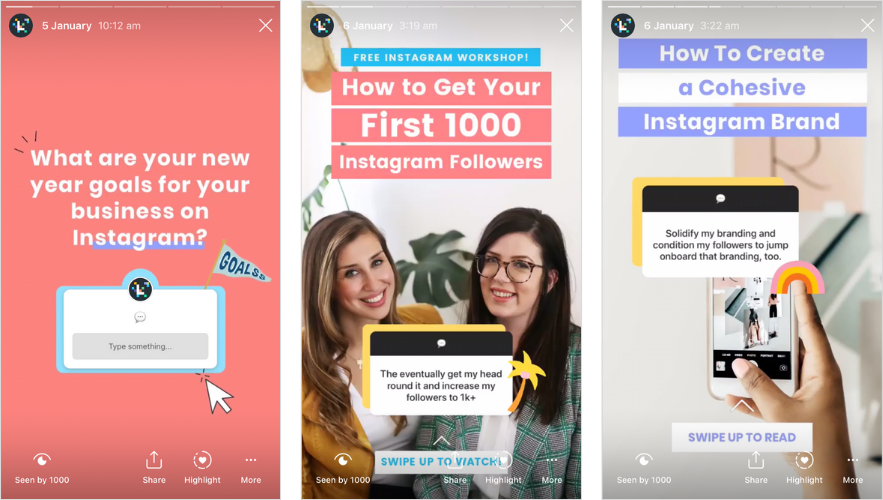
At Later, we like to use this Instagram Stories sticker to learn more about our followers’ needs and wants. For example, we asked our audience to share what their Instagram goals were for 2019, and then posted resources for the most common answers we received!
You can also think about using the question sticker to help crowdsource ideas, gather feedback on your products and learn more about your audience!
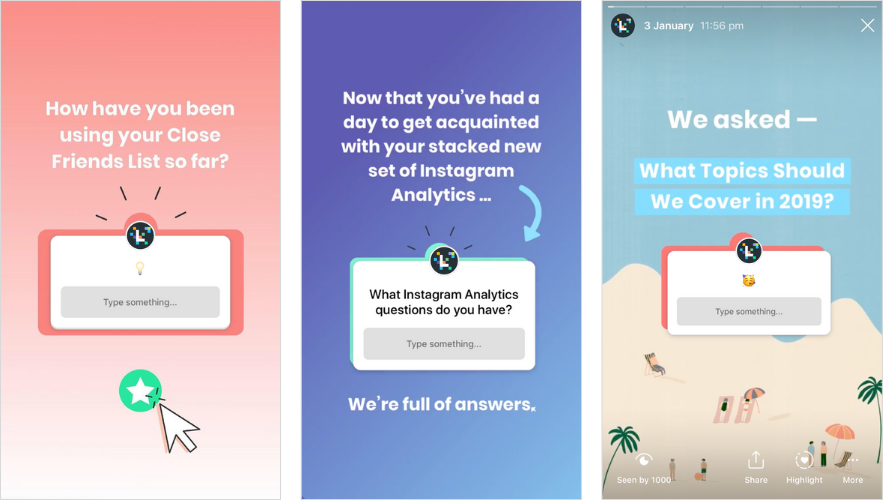
Ready to try out the question sticker in your next post? Here are 7 creative ways to use the Instagram Stories question sticker for your business!
#15: Remind Your Followers About an Exciting Launch With the Countdown Sticker
When it comes to launching a new product on social media, you want to make sure you’re creating a buzz!
And one great way to future proof your campaign’s success is by using the countdown sticker — if your followers tap the countdown sticker they’ll be ‘watching the countdown’, so when that time runs out, they’ll receive a notification to check back in with your post and feed!
Here at Later, we used the countdown sticker to launch our new products like Later’s Instagram Stories Scheduling tool and Linkin.bio by Later!
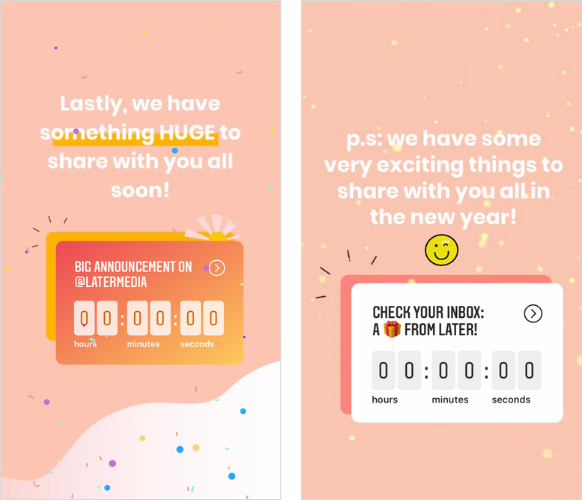
Plus, your followers can repost your countdown sticker so they can share with their followers what they’re most excited about too!
#16: Add a Location Sticker to Reach Wider Audiences
Like location tags for regular Instagram posts, when you tag a location on Instagram Stories, such as a neighborhood or a restaurant, your story will appear in the public stories feed of that location.
So anyone who searches for that location on Instagram will be able to see and engage with your story.
It’s the perfect sticker to help boost your engagement if you’re hosting a live event, or looking to drive awareness of a new store opening.
Check out how Lululemon uses the location sticker to showcase where their next events are going to be held:

#17: Help Your Viewers Shop With the Product Sticker
One of this year’s biggest trends is having a shoppable Instagram Stories feed, and with good reason!
Tagging products with Instagram Stories stickers can be a more organic way to promote shopping on stories and allows you to showcase product details without seeming too sales-y or spammy. Check out how footwear brand, Soludos used the product sticker in their stories feed:
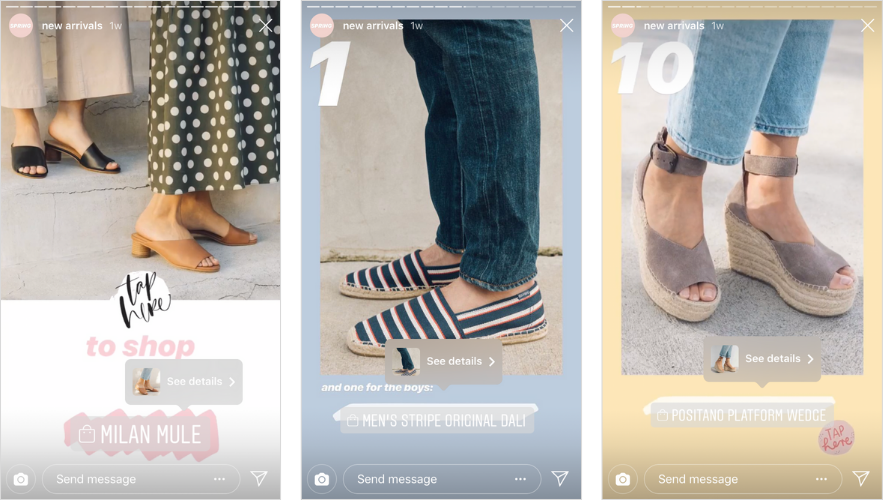
So when a follower watches your story, they can now tap on each sticker to learn more about the product and, ultimately, make a purchase. Without ever leaving the Instagram app!
One great way to boost your engagement, help your followers shop and ultimately make sales from your Instagram Stories is to organize your product-based posts into Instagram Stories Highlights. Glossier does a great job of this with their skincare line:

Want to make your Instagram feed shoppable? Check out our Ultimate Guide to Instagram Shopping blog post!
#18: Repost Your Feed Posts in Instagram Stories
While not technically an Instagram Stories sticker, reposting your own feed posts to your stories creates a clickable link to your feed.
So it’s a great way to continue cross-promoting your content and encourage your followers to engage and see more on your feed. Just make sure your feed is never repetitive!
Instead, think about creating cool templates to ‘house’ your reposted image in your stories — just like we did on the Later feed!
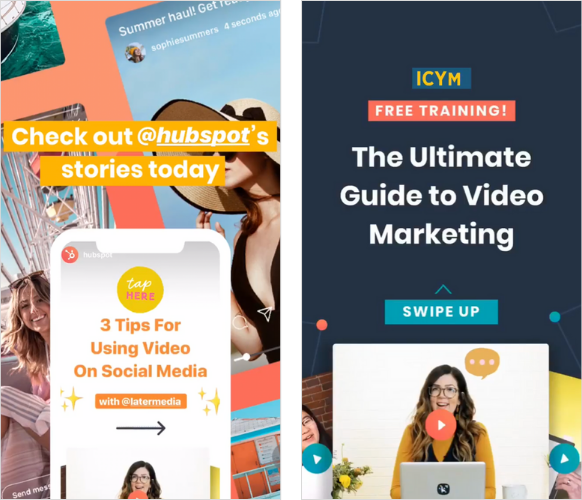
Looking for more creative ways to repost Instagram content in your stories? Check out our 7 Tips for Reposting Instagram Stories & User-Generated Content blog post for more tricks!
#19: Reply to Your Instagram Stories DMs
Seems like a simple thing, right?
But so many brands leave their Direct Message inbox unopened and miss out on the opportunity to build stronger relationships with the people watching their stories.
When you engage and reply to your DMs, you’re not only sending a message out to your followers that there’s a real person behind the account and that you’re listening to their feedback, but also improving your Instagram Stories engagement in the long run.

The Instagram algorithm learns when you ‘build relationships’ with other accounts. So when it sees that you’ve had DMs with a particular account, it may serve your next Instagram Stories post higher up in their feed next time they log on.
It might not be a quick win, but in the world of Instagram engagement, playing the long game and building genuine relationships with your followers really does pay off!
Check out our blog post to find out how to easily manage your Instagram DMs.
#20: Use the Mention Sticker to Tag Other Accounts
The key to using the mention sticker to drive your engagement is to use it strategically and only when it makes sense to give a shout-out to another account.
For example, if you’ve collaborated with another brand on Instagram, you definitely should mention them in your Instagram Stories posts, or maybe you’re posting some user-generated content and want to give credit back to the original creator.
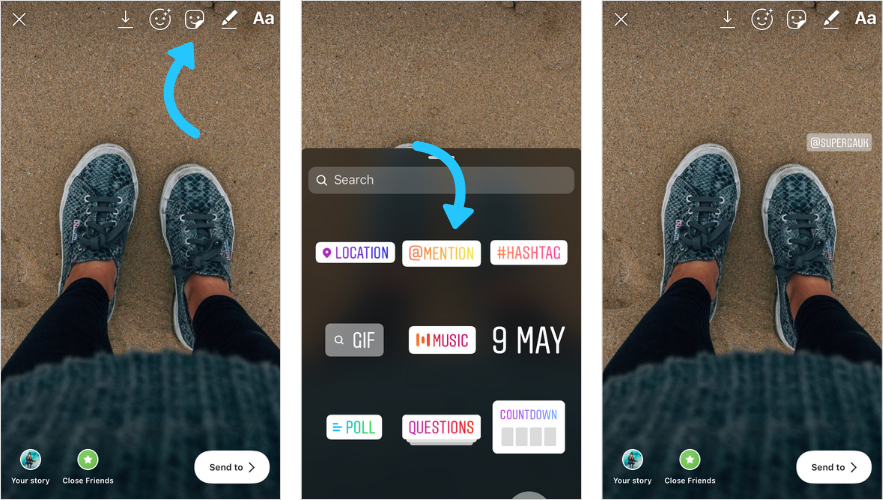
When an account is tagged in an Instagram story, they get a notification to let them know, and a prompt from Instagram to share this content to their own Instagram Stories posts.
That makes it super-easy for them to share your Instagram Stories with their audience — so you stand a chance at attracting a new audience to your profile and maybe gain a few followers too!
Check out how Blue Bottle tags accounts who are present in their stories templates and help make up their Instagram content:
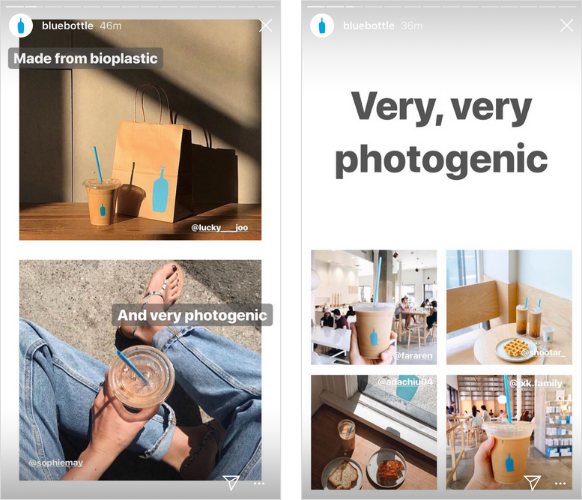
Tip: If you don’t want to use the mention sticker, you can just add text and a tag the user by putting @ in front of their Instagram handle. Just like Later did when we shouted out to some creative women in the industry for International Women’s day!
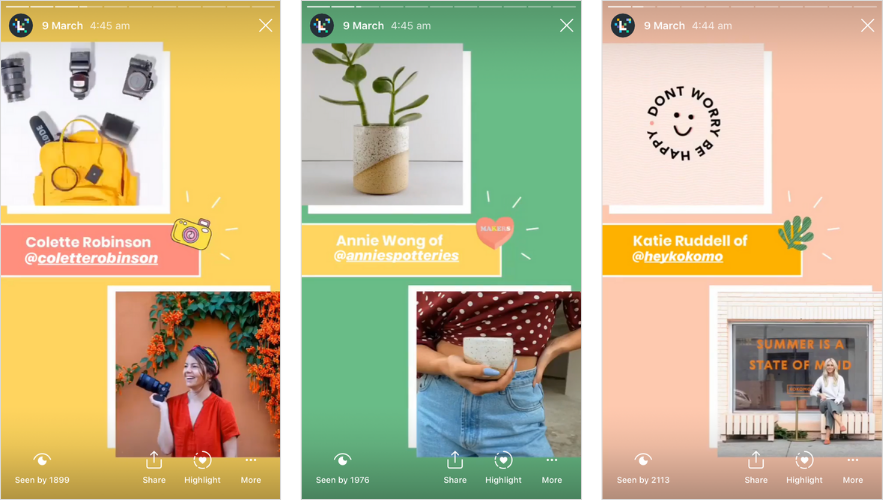
#21: Create an Instagrammable Moment for Your Followers
Think of this as a bonus tip because while this strategy may take some extra time and budget to execute, it really can pay off for your Instagram Stories views and engagement levels!
Creating an “Instagrammable moment” — whether that’s a feature wall, an influencer event, an AR filter, a coffee cup or anything that is easily shareable on Instagram Stories — will help you spread the word of your brand via Instagram Stories!
Let’s take Summer Fridays as an example:
Ahead of their latest skincare launch, Summer Fridays had two Insta-ready offline activations, one in LA and one in New York City.
In LA, Summer Fridays set up this beautiful vintage phone booth and covered it in roses, alluding to their rose-inspired facemask that was set to launch that week.
And in NYC, they also set up a beautiful rose display with matching coffee cups for their fans:
The result? Summer Fridays had tons of great user-generated content around their two Instagrammable activation events on Instagram Stories (and feed posts too!) and it created a sense of “the place to be seen” in LA and NYC during the launch.
With something as simple as an Instagram-worthy photo backdrop, your brand and products can be creatively, and subtly promoted to new audiences by your followers and fans through their posts.
It’s like growing your account by getting other people to post about you on their stories — a win-win situation for everyone!
While you might not be able to boost your Instagram Stories engagement overnight, the good news is that it can be done with some easy improvements to your strategy!
So next time you’re creating your Instagram Stories posts, think about incorporating some of these simple and easy ways to draw in more viewers, create captivating content, and encourage your users to engage with your posts.
You’ll soon start to see your Instagram Stories engagement get a boost!
Ready to show off your new and improved Instagram Stories strategy? Plan and schedule your Instagram Stories posts with Later to save time, be better organized, and post more consistently!




